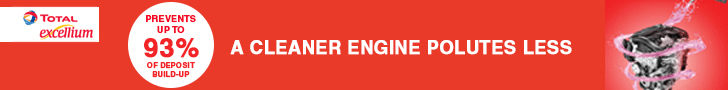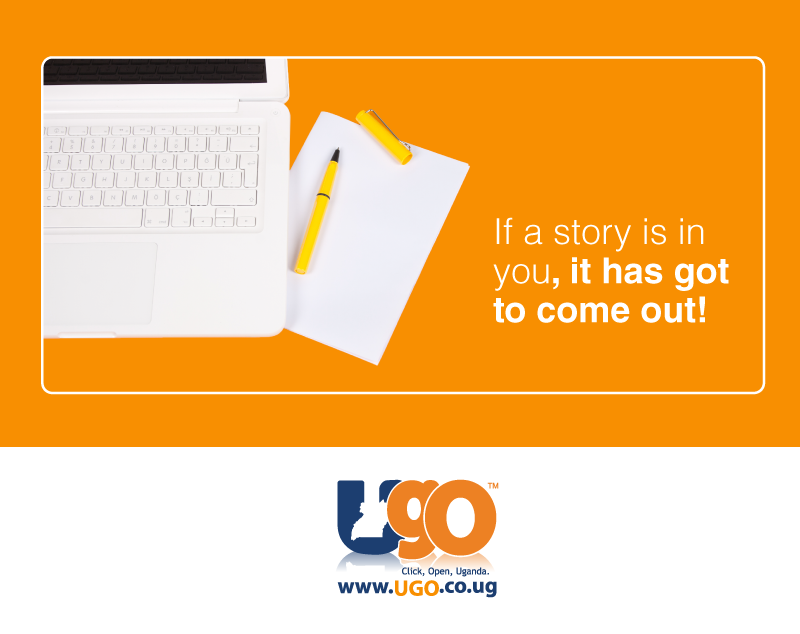Smart phones have become a part of our lives today, many if not most of us seem not do without them. A lot of amazing stuff to explore and enjoy not forgetting running our day today businesses especially in the mobile era. We want to stay connected at all times, however heavy workloads we inflict on these devices can take a toll on them causing them to malfunction at times and may exhibit abnormalities in their functioning. One example of such divergent behavior is overheating of the device and the device battery.
With the ever improving technology, better processors are introduced on a daily basis, which have higher energy requirements and thus generate greater amounts of heat. Sometimes, in the bid to create thin and compact smartphones manufacturers design devices lacking proper ventilation, and that may result in excessive heating. Other factors such as excessive involvement in processor/graphically intensive tasks, use of an old battery, presence of battery draining apps and processes etc all contribute to overheating of the device. Let us consider some tips to stop or control these excessive heating issues.
Disable Unwanted Applications:
Many unwanted applications and processes run in the background of a Smartphone, consuming a high amount of energy, and thus generating higher amounts of heat. By disabling these apps and background processes you can make sure that your device remains cool.
Limit Graphics and Processor Intensive Tasks:
Tasks like Gaming and Web-Browsing are very exhausting for the processor when performed for a long period of time. This is why you will notice that your phone becomes really hot during excessive gaming or web-browsing.
Controlling time spent on such activities will help you avoid unnecessary heat generation on the device. Unrestrained heat generation is directly related to loss in battery life. If you prefer to get the most out of your battery you should monitor processor intensive activities on your smart phone. Apps like juice defender and others can help you do this
Use Better Batteries:
Third party low-priced batteries may not have been properly manufactured and their constituents may break down, resulting in a short circuit. They might not even give you the same backup as the original battery. So to avoid the risks associated with these batteries, you should either go with the Manufacturer’s original battery or other well-known brands.
Take Care of your Battery by replacing it after a year or 300-500 charging cycles, in addition change it at the necessary time as old batteries are more prone to overheating.
Accumulated dust can also result in unnatural heat generation so by dusting slots in the phone you play a big role in reducing heat generation.
Take Precautions while charging by using the original chargers for your device, many people often just plug in their phone as long as the pin fits in the charging slot, this is very wrong, it leads to damaging of the phone battery and may cause harm to you the user.
Avoid performing arduous activities while charging as it taxing on the battery and device.
Proper ventilation at the place where the device is charging will help in keeping it cool. If you have a replaceable battery, use an external battery charger to charge the battery so as to avoid heating the device due to charging however you should check the rating on the charger if it matches that of your phone.
You should also avoid suffocating the device in the pocket or using bulky thick casing which insulate heat, for those who like surfing on the go, you should avoid exposing the device to direct sunlight etc.
Excessive overheating not only reduces battery life but it might cause the battery to explode in extreme circumstances, causing physical harm to the user and the surroundings.
A smartphone device is an important gadget for its user and therefore it is essential to take preventive measures to avoid any harmful behavior in the device or it’s battery. While most devices will heat up a little in their day-to-day activities, overheating is a sign of such damaging behavior and should be dealt with. Understanding why it happens, and knowing how to avoid it will help in keeping your device working well.
Comments
comments